By Jennifer Yeagley
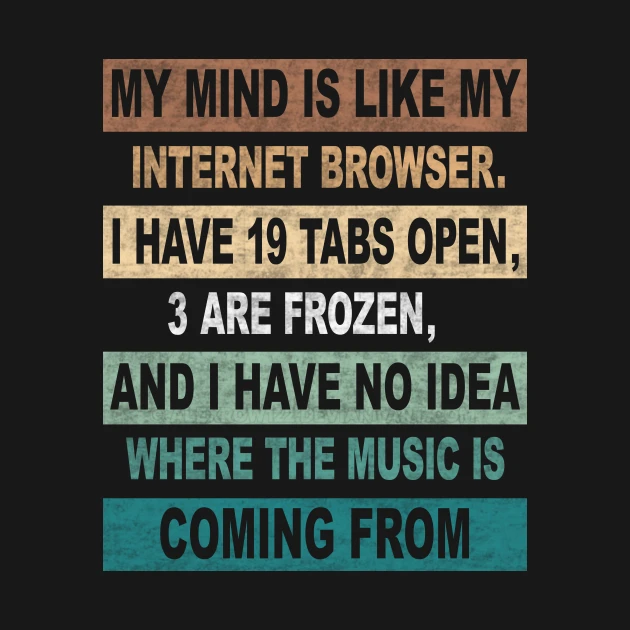
I keep a running joke going with the owner of Eagle Secure Solutions (my husband) about how he understands tech, and I take care of the paperwork. It’s a joke because I am also good at solving many problems. However, I am one of the worst with my computer upkeep. Unfortunately, many people are like me, and it’s time we learned some best practices to help our computers in the long haul. In this blog, we are talking about that creepy crawly memory leak that can crash the system at the most critical time.
To understand memory leak or creep, as some call it, you need to know how random access memory (RAM) works. Everything on your computer takes up memory space. Even if you don’t have it open or running, the operating system and applications must live somewhere. However, when you open an application, like your internet browser, you must pull parts of that application out of its home to be able to work with it. When you pull the parts out, you use RAM to store the pieces you need temporarily. In a perfectly working system, the temporary storage is emptied back out as the application is being used so that you can always have bits of information coming in and out of storage. There are even programs designed to be little trash collectors and remove the garbage bits of information from RAM. If the unused bits of information are not collected, more RAM is used when it shouldn’t be needed. This is called memory leak.
Think of it like cooking. You pull out the ingredients and utensils needed to make the meal. When you finish each ingredient, you return them (normal proper operations). When you are done cooking, you have dishes that need washing. Someone returns and does the dishes, eventually getting them back to where they started (again, normal proper operations). If this process had memory leak happening in the background, some ingredients or dishes would not be put away. So, the next time you went to make a meal, you would grab different dishes and have a more extensive spread of stuff hanging around your kitchen. What happens when you run out of dishes or ingredients? You shut down the kitchen and go out to dinner. What happens when you have severe memory leak? The computer crashes.
Why is this a problem?
Well, consider TEMPS for your temporary storage problem. Yes, I made this up, but it is still accurate!
T—Time—Before a crash, your computer slows down. The longer the memory leak continues, the more time you lose.
E—Emotions—If you are anything like me, you get frustrated when technology doesn’t work the way you think it should. That frustration impacts your mental and physical well-being.
M – Money – You lose time, which translates to money, but many people also think they must spend money to get something fixed or replaced. The truth is that you can fix this on your own.
P – Productivity – Too often, you may lose unsaved work when the application or system crashes.
S—Security—Memory leak opens the door for cyberattacks, such as code injection attacks, a common method of stealing information.
What can we do about this?
As bad as it may sound, there are several easy ways and one very technical way to deal with memory leak.
- Write code—The most technically challenging method is to write code to solve the problem. You can include a trash collector-type code to keep everything clean. If you have access, this can be a separate program code or part of the application coding. Don’t worry; while this stops the problem before it creates havoc, there are other ways to help.
- Update and Patch—We hear this all the time, right? In this case, if the system has a weakness that allows for memory leak, an update or patch from the manufacturer might contain the code needed to solve the problem.
- Check RAM usage – If you were unaware, you can find out how much of your memory is in use by hitting Ctrl-Alt-Delete and going to Task Manager. It gets a little tricky to figure out what may have memory leak, but if small applications like your calculator start looking like they are taking as much memory as your internet browser, you have a problem. Once you see something that seems too large, close it or end the task.
- Disable startup programs—This may not strictly be to negate memory leak, but disabling unnecessary programs from running on startup will keep them from interfering with memory usage without your knowledge.
- Uninstall unnecessary programs—I am not the expert on what your computer needs to run, but you can quickly consult an expert. They should be able to see if you have unnecessary programs. For example, I got my phone through Xfinity and am now with Verizon (not a plug, as both have pluses and minuses). Under Verizon, I should be able to uninstall any programs specific to Xfinity.
- Close applications—Shut down the application to immediately stop the memory leak and restore the little bits of information. It’s nothing fancy; just close it. Make sure it is not minimized or still running in the background.
- Shut down – The longer a program or operating system runs, the more likely you will have memory leak. Make it a habit to shut down your computer daily. While this does not fix the coding issues that allow memory leak to occur, it will ensure that your RAM gets cleared out. This is easy to say and do if your computer is a phone, tablet, laptop, or desktop. If you have a server or other sort of mainframe system, bringing in an expert to help with a program to stop the leak is more beneficial.
Memory leak may not be the biggest problem that you deal with when using your computer. However, I have found that Murphy’s law likes to team up with memory leak (or just too many applications being open) to shut me down when I am in the middle of something big. Be safe, be wise, and always take care of your computer.
